To make connecting to the wireless network easier and avoid stability problems, you can connect devices to PacDeviceReg. There is a simple process for registering and connecting your device. See instructions within MyPacific.
Other devices such as laptops, smartphones, and tablets will continue to connect to wireless through PacificNet as normal.
· PacificNet - For student laptops, computers, tablets and smartphones.
· PacDeviceReg - For e-readers, gaming, or similar devices that can't connect to PacificNet the normal way.
We appreciate your cooperation and flexibility during this transition. If you have any questions about the connection process, please contact our campus HelpDesks:
- Stockton: 209.946.7400
- Sacramento: 916.739.7325
- San Francisco: 415.929.6514