How do I know if I am an inactive student?
If you do not register for classes for two consecutive terms, fall and spring only, you will be automatically classified as inactive and will no longer be able to register for courses.
What is the deadline to apply for reinstatement?
The deadline to apply for reinstatement is the day prior to the start date of the term for which you wish to be reinstated to.
How do I apply for reinstatement?
If you would like to return to complete your program please follow the steps below to apply for reinstatement and seek approval from your graduate program and the Graduate School.
1. Complete a reinstatement form
Reapply by completing the Application to Request Reinstatement (pdf) form.
2. Seek program approval
You will need to seek approval from the graduate program for which you wish to be reinstated. Please have the program director fill out the bottom portion of the form. You will also need to obtain a plan for completing the degree within the maximum time allowed from your advisor. Please note that you can only be reinstated to the same program you were previously enrolled in.
3. Submit the form to the Office of Graduate Admission
Once the application is complete, and your program has approved your application, you will need to submit the application and the plan to complete your degree to our office either in-person or via email to gradadmission@pacific.edu. Along with the application form, you will need to submit a $50 reinstatement fee either by check or using our electronic payment system.
4. Final review process
The Office of Graduate Admission will review your application and our office will notify you if your reinstatement application is approved or denied. If approved, we will process your application and your status will change back to active student status. You will be admitted into the current catalog. If you wish to petition your original catalog rights, please work with your faculty advisor on a petition.