Breadcrumb
Changes to email forwarding on university email accounts
To increase protection on university-based email accounts and in line with University of the Pacific's official policies, features that allow automatic forwarding or automatic redirecting of emails to a non-Pacific account outside the university's network will be turned off on March 29, 2019.
Users with university-issued @pacific.edu email accounts and @u.pacific.edu student email addresses are encouraged to remove or delete any rules on their email accounts prior to that date in accordance with the Email Policy (under Item 4).
For information on how to manage or delete rules is available in the Knowledge Base articles in Pacific Technology's Service Catalog:
- How do I create, manage or delete rules in Outlook Web App (OWA)?
- How do I create, manage, or delete rules on my MS Windows computer running Outlook for Office 365, Outlook 2016, Outlook 2013, Outlook 2010, Outlook 2007, or Outlook 2019?
- How do I create, manage, or delete rules on my Apple MacOS computer running Office 365, Small Business Outlook 2016, Outlook 2019, or Outlook 2011?
Your cooperation in helping maintain security on university email accounts is greatly appreciated.