Breadcrumb
Pacific’s PacShare service transitioning to Microsoft OneDrive
As part of its plan to move critical technologies to the cloud, Pacific Technology will transition the PacShare (aka Accellion) service for large and secure file transfers to Microsoft OneDrive by the end of June. OneDrive has several new features including the ability to send multiple files and folders without the need to zip them, enhanced security to support HIPAA and FERPA privacy standards and complete control over who can see shared files and folders.
The transition is scheduled to happen on June 30, 2020. If you are out of the office during this time, Pacific Technology can assist you when you return.
Over the next couple of weeks, you will be getting regular updates from Pacific Technology via help365@pacific.edu that will provide documentation to help get you ready for the transition, describe new features and/or to prepare you to use OneDrive.
How will it work?
After June 30, you will be able to send large or secure files using the Microsoft Office tools already installed on your computer. Instead of navigating to a website, you can insert a OneDrive link in Outlook email messages as you compose them. In addition, you will not need to zip folders or collections of files. Instead, you can create a link to these and send the link. This saves time and reduces the need for third-party software.
The full process is outlined in the Knowledge Base articles below. We recommend giving these a quick read to become acquainted with the new process. Pacific Technology can help you with any questions.
What happens next?
Within the next couple of weeks, you’ll receive the emails with the following:
- Instructions for how to install OneDrive on your devices if it already isn’t installed.
- Instructions on how to set up and synchronize folders.
- Links to training articles and videos about how to use OneDrive and the features available to you.
- An update when the migration is complete (at the end of June).
Where can I get help?
Your Technology Services Provider (TSP) and campus Helpdesks are here to help.
- Stockton: helpdesk@pacific.edu946.7400
- Sacramento: sachelpdesk@pacific.edu739.7325
- San Francisco: pchelp@pacific.edu929.6514
The Pacific Knowledge Base has articles on how to install and use OneDrive. You can also browse our articles following the link under each topic below (PacificNet login required):
- Is there a Quick Start Guide to using OneDrive?
- The easiest way to send a file or files using OneDrive and Outlook
- How do I send a file using OneDrive in Windows?
- How do I install OneDrive on a Mac?
- How do I send a file using OneDrive on Apple Mac OS?
- What is OneDrive Sync? And how should I use it?
- Some handy OneDrive best practices
- OneDrive limitations
- What are the differences from the former PacShare (Accellion) procedure?
Thank you for your support and cooperation as we continue to transform Pacifc’s information technology services.