Your username, also known as a PacificNet ID, should have been provided to you by your hiring department.
If you are trying to log into your account for the first time and have never changed your password before, you can use your default one to set up your access through Locksmith. It comprises your first and last initials in lower case, followed by a hyphen, followed by the last five digits of your ID number.
Example for John Doe, 988123456:
Username: jdoe
Password: jd-23456
It is important that you change this password to something of your own choosing at the first opportunity. If you have used Locksmith before, you should review the reset options available to you there.
Please contact the Human Resources department for your campus:
Stockton: 209.946.2124 / human_resources@pacific.edu
Sacramento: 916.739.7031 / sacramentocampushr@pacific.edu
San Francisco: 415.929.6468 / sfhr@pacific.edu
Please contact the Human Resources department for your campus:
Stockton: 209.946.2124 / human_resources@pacific.edu
Sacramento: 916.739.7031 / sacramentocampushr@pacific.edu
San Francisco: 415.929.6468 / sfhr@pacific.edu
Click HERE to see how to submit a request for further support.