Login Help For Students & Alumni
Your username, also known as a PacificNet ID, should have been provided to you on your admission paperwork. If you have been accepted or have already paid your deposit and need access to the MyPacific student portal, you should visit the Tiger Connect student portal to retrieve your account information. To get assistance with Tiger Connect, please contact Undergraduate Admission at 209.946.2211.
If you are trying to log in to your account for the first time and have never changed your password before, you can use your default one to set up your access through Locksmith.
It is important that you change this password to something of your own choosing at the first opportunity. If you have used Locksmith before, you should review the reset options available to you there.
For alumni, the PacificNet ID is the same as it was when you were a student at Pacific.
Please contact the Office of the Registrar for your campus:
Stockton: 209.946.2596 / registrar@pacific.edu
Sacramento: 916.739.7106 / sacregistrar@pacific.edu
San Francisco: 415.929.6461 / sfregistrar@pacific.edu
Click HERE for more information on how to obtain copies of transcripts
Alumni with a Pacific uMail account can continue to use it after graduation. However, many other services they had access to as current students will no longer be available, including MyPacific, Canvas, and Microsoft Office product licensing.
Click HERE to see how to submit a request for further support.