Breadcrumb
How to upload your vaccination and booster information
Dear Pacificans,
As you are aware, Pacific requires members of the Pacific community to be fully vaccinated and to receive a COVID-19 vaccine booster as soon as you are eligible. (Pfizer and Moderna vaccine recipients are eligible for a booster five months after their second dose.)
We are holding vaccination clinics on the Stockton, Sacramento and San Francisco campuses. Visit the Vaccinations tab of our COVID-19 website for dates and times.
If you have received your COVID-19 vaccine and/or booster somewhere other than Pacific, please upload proof (e.g., a photo) to the Pacific Health Portal (San Francisco Campus employees should follow these instructions to upload their information).
To upload to the Pacific Health Portal:
- Log into to the Pacific Health Portal with your Pacific ID.
- Enter your date of birth.
- Click on Medical Clearances in the left-hand menu.
- Click on the Update button for COVID.
- Upload a photo or scanned image of your updated vaccination card.
- Click the Add Immunization button to add details.
- Click Done.
If you wish to apply for a COVID-19 Vaccine Exemption for health or religious reasons, you must complete a declination form (pdf) and upload it to the Pacific Health Portal (Pacific ID login required). After logging in, click the Downloadable Forms tab and submit the declination form under the Additional Immunization Records tab.
Students and clinicians in health care-related professional programs have additional immunization requirements. Contact your school/program for specifics.
Sincerely,
Your COVID-19 Council co-chairs
Maria Blandizzi
Vice President for Student Life
COVID-19 Council Co-chair
Maria Pallavicini
Provost and Executive Vice President for Academic Affairs
COVID-19 Council Co-chair