Breadcrumb
Video conference equipment changes coming to DeRosa University Center
Next month, University of the Pacific is making changes to the video conference equipment in DeRosa University Center (DUC) rooms 211 A&B and 216.
In DUC 216, the video conference unit will be removed. Users can continue to use the in-room video projection equipment with their laptop computers and use the IP phone for conference calls. In DUC 211 A&B, the current video conference unit will be removed and replaced with audio and video equipment that will support WebEx meeting sessions on user-provided laptops. DUC 211 A&B will be unavailable July 1–10 while the equipment is installed.
The change to DUC 211 A&B means that meeting organizers will no longer need to contact Student Life Technology (SL Tech) when scheduling the room. It also means that meeting participants will be able to join meetings from anywhere on any computer or mobile device that supports Webex. Webex was selected as the replacement because it is more secure, user-friendly, cost-effective, and offers a better experience with features for impromptu meetings, screen and document sharing, recorded meetings, whiteboard displays and chat box messaging.
For general assistance on how to access Webex, please contact your Technical Support Provider (TSP) or the Helpdesk. For tutorials on how to use Webex, please visit lynda.pacific.edu, enter your PacificNet ID and password and choose one of the following sessions:
If you have any questions about the DUC technology changes, please contact Student Life Technology (SL Tech) at sltech@pacific.edu or 209.946.7340.