Breadcrumb
WebEx tool offers new "Modern View"
WebEx tool offers new "Modern View"
Pacific Technology offers faculty, staff and students a range of free services including software, tools and technical support. These resources offer the Pacific community an enhanced learning environment for optimal work performance. One frequently used resource is WebEx, a valuable web conferencing tool that provides a fast, secure way for users to connect and collaborate online in virtual scheduled and ad hoc meetings regardless of campus location. Users can access the WebEx portal at https://pacific.webex.com.
Current users of WebEx may have discovered a new feature called the "Modern View." This new feature changes the look and feel to a more user-friendly view that allows easy access to commonly used features and options. Once users log into WebEx, they can switch to the "Modern View" by clicking on that option in the upper right corner. In Modern View, users can quickly:
- Start WebEx meetings in My Personal Room
- Schedule new meetings
- Join upcoming meetings
- View upcoming meetings
Users can switch back to the "Classic View" as their default setting by simply clicking on that option from the navigation bar on the left.
Visit Pacific Technology's website to learn more about the services they offer. For questions or assistance with WebEx, contact your local Helpdesk:
Sacramento Helpdesk
916-739-7325
helpdesk@pacific.edu
San Francisco Helpdesk
415-929-6514
pchelp@pacific.edu
Stockton Helpdesk
209-946-7400
helpdesk@pacific.edu