If you have group work requiring you to connect with other students outside of class, here are resources to help you do that:
- The Canvas Guide for Students includes functionality students can access within their course to facilitate collaborations.
- In particular collaborations within the Canvas guide include how to use:
- Google Docs as a collaboration tool
- Microsoft Office 365 as a collaboration tool
- Students can also access Skype, a free communications tool that can be used for video chats and voice calls, within Canvas as well.
- Students can also collaborate on digital whiteboards:
- Zoom has built-in whiteboard collaboration tools
- Google Jamboard
- Limited tools (pencil, eraser, post-its, upload image, laser pointer)
- Unlimited whiteboards
- Microsoft Whiteboard
- Variety of tools
- Integration with Microsoft Teams
- Unlimited whiteboards
- A Web Whiteboard (AWW)
- Limited tools (pencil, eraser, post-its, shapes, text boxes, arrows, file upload [JPEG, PDF, PPT], built-in chat box)
- Limited whiteboards (3) after two week free trial
- Explain Everything Whiteboard
- Free, up to 3 projects
- Variety of tools
- Audio support
- Option to record interaction on the Whiteboard
- Participants can be invited through email
- Whiteboard Fox
- Free
- Limited features (pencil, eraser)
- Web Whiteboard
- Free
- Limited features (pencil, eraser)