| I. Microsoft Word 2019 |
| 1. |
Introduction to Microsoft Word 2019 |
| |
1. |
Creating a Microsoft Word Document |
| |
2. |
The Ribbon |
| |
3. |
The File Tab |
| |
4. |
The Quick Access Toolbar |
| |
5. |
Formatting Microsoft Word Documents |
| |
6. |
Editing Documents |
| |
7. |
Finalizing Microsoft Word Documents |
| |
8. |
Introduction to Microsoft Word 2019 Exam |
| 2. |
Intermediate Microsoft Word 2019 |
| |
1. |
Advanced Formatting |
| |
2. |
Working with Tables |
| |
3. |
Working with Images |
| |
4. |
Page Layout |
| |
5. |
Working with Illustrations |
| |
6. |
Viewing Your Document(s) |
| |
7. |
Intermediate Microsoft Word 2019 Exam |
| 3. |
Advanced Microsoft Word 2019 |
| |
1. |
Working with Long Documents |
| |
2. |
Reviewing and Collaborating on Documents |
| |
3. |
Comparing and Combining Documents |
| |
4. |
Managing Mailings |
| |
5. |
Protecting Documents |
| |
6. |
Random Useful Items |
| |
7. |
Advanced Microsoft Word 2019 Exam |
| 4. |
Microsoft Word Final Exam |
| |
|
|
| II. Microsoft Excel 2019 |
| 1. |
Introduction to Microsoft Excel 2019 |
| |
1. |
Creating a Microsoft Excel Workbook |
| |
2. |
The Ribbon |
| |
3. |
The Backstage View (The File Menu) |
| |
4. |
Entering Data in Microsoft Excel Worksheets |
| |
5. |
Formatting Microsoft Excel Worksheets |
| |
6. |
Using Formulas in Microsoft Excel |
| |
7. |
Working with Rows and Columns |
| |
8. |
Editing Worksheets |
| |
9. |
Finalizing Microsoft Excel Worksheets |
| |
10. |
Introduction to Microsoft Excel 2019 Exam |
| 2. |
Intermediate Microsoft Excel 2019 |
| |
1. |
Advanced Formulas |
| |
2. |
Working with Lists |
| |
3. |
Working with Illustrations |
| |
4. |
Visualizing Your Data |
| |
5. |
Working with Tables |
| |
6. |
Advanced Formatting |
| |
7. |
Intermediate Microsoft Excel 2019 Exam |
| 3. |
Advanced Microsoft Excel 2019 |
| |
1. |
Using Pivot Tables |
| |
2. |
Auditing Worksheets |
| |
3. |
Data Tools |
| |
4. |
Working with Others |
| |
5. |
Recording and Using Macros |
| |
6. |
Random Useful Items |
| |
7. |
Advanced Microsoft Excel 2019 Exam |
| 4. |
Microsoft Excel 2019 Final Exam |
| |
|
|
| III. Microsoft PowerPoint 2019 |
| 1. |
Introduction to Microsoft PowerPoint 2019 |
| |
1. |
Creating a PowerPoint Presentation |
| |
2. |
The Ribbon |
| |
3. |
The Quick Access Toolbar |
| |
4. |
The Backstage View (The File Menu) |
| |
5. |
Formatting Microsoft PowerPoint Presentations |
| |
6. |
Working with Images |
| |
7. |
Working with Tables and Charts |
| |
8. |
Finalizing Microsoft PowerPoint Presentations |
| |
9. |
Introduction to Microsoft PowerPoint 2019 Final Exam |
| 2. |
Advanced Microsoft PowerPoint 2019 |
| |
1. |
Customizing Presentations |
| |
2. |
Presentation Masters |
| |
3. |
Working with Special Effects ? |
| |
4. |
Using SmartArt ? |
| |
5. |
Multimedia ? |
| |
6. |
Setting Up the Slide Show ? |
| |
7. |
Outlines and Slides ? |
| |
8. |
Managing Multiple Presentations ? |
| |
9. |
Sharing and Securing a Presentation |
| |
10. |
Advanced Microsoft PowerPoint 2019 Final Exam |
| 3. |
Microsoft PowerPoint 2019 Final Exam |
| |
|
|
| IV. Microsoft Outlook 2019 |
| 1. |
Introduction to Microsoft Outlook 2019 |
| |
1. |
The Outlook 2019 Interface |
| |
2. |
Performing Popular Tasks in Outlook 2019 |
| |
3. |
Working with Messages |
| |
4. |
Working with the Calendar |
| |
5. |
Organizing Contacts |
| |
6. |
Introduction to Microsoft Outlook 2019 Exam |
| 2. |
Advanced Microsoft Outlook 2019 |
| |
1. |
Working with Tasks and Notes |
| |
2. |
Using Signature and Themes |
| |
3. |
Managing Your Inbox |
| |
4. |
Working with Multiple Email Accounts |
| |
5. |
Advanced Microsoft Outlook 2019 Exam |
| 3. |
Microsoft Outlook Final Exam |
| |
|
|
| V. Microsoft Access 2019 |
| 1. |
Introduction to Microsoft Access 2019 |
| |
1. |
Quick Overview of the Access User Interface |
| |
2. |
Fundamentals |
| |
3. |
Tables and Their Views |
| |
4. |
Tables |
| |
5. |
Queries |
| |
6. |
Forms |
| |
7. |
Reports |
| |
8. |
Introduction to Microsoft Access 2019 Final Exam |
| 2. |
Advanced Microsoft Access 2019 |
| |
1. |
Relationships |
| |
2. |
Queries |
| |
3. |
Table Functions |
| |
4. |
Forms |
| |
5. |
Reports |
| |
6. |
Macros |
| |
7. |
Completing the Desktop Application |
| |
8. |
Advanced Microsoft Access 2019 Final Exam |
| 3. |
Microsoft Access Final Exam |
| |
|
|
| |
|
|