Prepare for a career in the high-demand field of bookkeeping as you master QuickBooks 2018—the leading financial software tool for small businesses. By the end of this course, you'll be an expert in everything from basic accounting to double-entry bookkeeping. Hands-on activities will help you learn skills including handling accounts receivable and accounts payable, accounting for fixed assets and recording and maintaining inventory accounts. In addition, you'll gain the knowledge you need to ensure that your accounting methods meet all legal standards. This course includes QuickBooks 2018 Desktop Pro software in your enrollment.
Course Outline:
- QuickBooks Basics
- Welcome to QuickBooks: Demonstrate how to set up a QuickBooks company file for a business by creating an Ace Photography QuickBooks company file.
- Working with Company Files: Have a better understanding of how to work with company files in QuickBooks precisely and accurately.
- Securing Your Company Files: Demonstrate how to secure company files in QuickBooks by managing users and data.
- Bookkeeping Building Blocks
- Bookkeeping Defined: Apply bookkeeping concepts to accounting problems.
- The Journal, the Ledger, and Special Journals: Run QuickBooks reports for the general journal and the general ledger, as well as reports for subsidiary journals.
- Preparing the Company File
- The Chart of Accounts: Work with the Chart of Accounts in QuickBooks, including adding and changing accounts.
- Company Lists: Administer various company lists in QuickBooks by adding customers and vendor.
- Cash and Fixed Asset Transactions
- Bank Accounts and Cash Transactions in QuickBooks: Record bank account transactions in QuickBooks by entering cash account transactions and completing a bank reconciliation.
- Fixed Assets and Depreciation in QuickBooks: Record fixed assets and depreciation in QuickBooks.
- Understanding Accounts Payable
- Accounts Payable I: Record bills in QuickBooks by entering various accounts payable transactions into the course.
- Accounts Payable II: Produce accounts payable history and reports in QuickBooks.
- Reviewing Accounts Receivable
- Accounts Receivable I: Demonstrate the invoice procedure by producing a customer invoice in QuickBooks.
- Accounts Receivable II: By the end of this lesson, you'll be able to manage payments, deposits, and returned checks in QuickBooks.
- Accounts Receivable III: Check for outstanding invoices and bill for the reimbursement of expenses in QuickBooks.
- Batch Invoicing and Creating Letters: Produce batches of invoices and customer letters in QuickBooks.
- Managing Inventory Transactions
- Introduction to Inventory and Customer Estimates: Create and revise customer estimates, and you'll practice recording and tracking inventory transactions.
- List Items and Inventory in QuickBooks: Assign classes, add and edit multiple list entries, and track inventory in QuickBooks.
- Ordering and Selling Inventory in QuickBooks: Order and sell inventory by creating sales and purchase orders and receiving inventory.
- Vendor Discounts and Credits and Adjusting Inventory in QuickBooks: Manage vendor discounts and credits and adjust inventory in QuickBooks.
- Tracking Price Levels and Customer Discounts in QuickBooks: Manage price levels and customer discounts in QuickBooks by creating price levels, discounted items, and customer discounts.
- Working with Customer Balances: Learn techniques for working with customer balances in QuickBooks.
- Closing the Books and Reporting in QuickBooks
- Closing the Books and Reporting: How to close the books in QuickBooks and how to run and use important reports.
- Your Career Roadmap: The Job Search and Future Opportunities: How the job market works, and you'll obtain skills to help you navigate it.
- Communication: Learn basic concepts related to effective business communication.
This program is offered by our partner, ed2go. It is entirely online and is completed at your own pace. When you register, you receive twelve (12) months to complete this program.
Date: Open enrollment. Start anytime - up to 12 months to complete.
Textbook
The instructional materials required for this course are included in enrollment. The following textbooks will be shipped to you approximately 7-10 business days after enrollment:
- Bookkeeping for Dummies
Hardware Requirements:
- This course must be taken on a PC device. A Mac OS is not compatible.
Software Requirements:
- PC: Windows 10 or later operating systems.
- Browser: The latest version of Google Chrome or Mozilla Firefox are preferred. Microsoft Edge and Safari are also compatible.
- Microsoft Word, Excel, PowerPoint, Outlook and Access 2019 (not included in enrollment). While Microsoft Word, Excel, PowerPoint, Outlook and Access 2019 is ideal, you can use the versions that comes with Office 365. Please note that there may be some differences between your version of these programs and what you see in the course.
- Adobe Flash Player. Click here to download the Flash Player.
- Adobe Acrobat Reader. Click here to download the Acrobat Reader.
- Software must be installed and fully operational before the course begins.
Other:
- Email capabilities and access to a personal email account.
Prerequisites
This course is designed to prepare you for an entry-level position as a full-charge bookkeeper. You do not need any prior experience or training in this field.
Continuing Education Units (CEUs): 12
Course Code: UETG 104
Certificate Price: $2,195.00 (financial aid available)