Pacific Print Station
The Pacific Print Station has two full-color multi-function Toshiba printers, with the capacity for color & B/W printing, scanning, and duplicating. In addition to the Toshiba color printers, there are two high-volume black & white printers available for use.
Online printing from laptops and desktop computers
Using Pacific Print requires PacificCard and/or PacificNet ID Credentials.
Using your own laptop within the Library:
- Log in to Pacific Print online
- Choose “PacificPrintB&W” to print black & white
- Choose “PacificPrintColor” to print color
- Walk to the appropriate printer and swipe your Pacific ID Card to select and release print job
- Questions about Pacific Print?
- Visit the Technology Ask Us Desk in the Library Lobby.
Community Members Printing
Printing services are not currently available to Community Members or Borrowers. Using Pacific Print requires PacificCard and/or PacificNet ID Credentials.
Some alternative printing locations include, but are not limited to: Stockton-San Joaquin County Public Library (605 N. El Dorado Street, Stockton, CA 95202), FedEx (1061 W March Ln, Stockton, CA 95207), Office Depot (911 W March Ln, Stockton, CA 95207) or UPS Store (1163 E March Ln Ste D, Stockton, CA 95210).